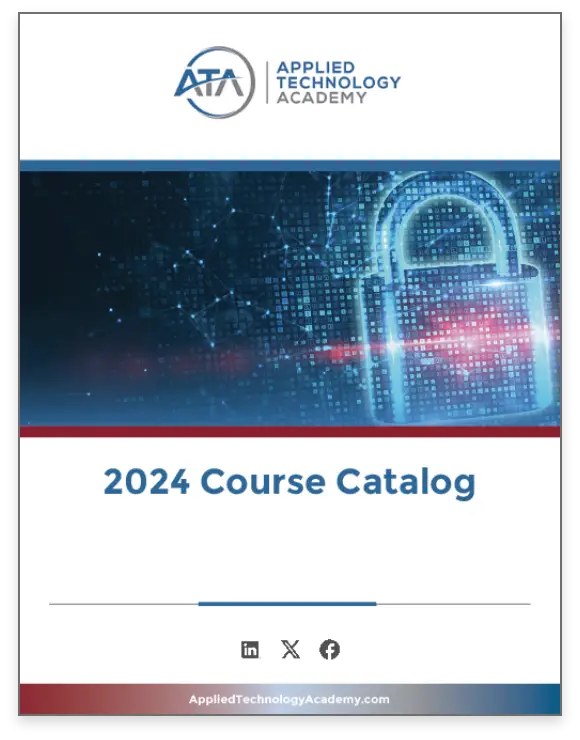Data Engineering on Microsoft Azure
In this course, the student will learn how to implement and manage data engineering workloads on Microsoft Azure, using Azure services such as Azure Synapse Analytics, Azure Data Lake Storage Gen2, Azure Stream Analytics, Azure Databricks, and others.
Training at a glance
Level
Intermediate
Duration
4 Days
Experience
3 years: AZ-200 or DP-900
Average Salary
$129,716
Labs
No
Level
Intermediate
Duration
4 Days
Experience
3 years: AZ-200 or DP-900
Average Salary
$129,716
Labs
No
Training Details
The course focuses on common data engineering tasks such as orchestrating data transfer and transformation pipelines, working with data files in a data lake, creating and loading relational data warehouses, capturing and aggregating streams of real-time data, and tracking data assets and lineage.
Lesson 1: Introduction to data engineering on Azure
- What is data engineering
- Important data engineering concepts
- Data engineering in Microsoft Azure
Lesson 2: Introduction to Azure Data Lake Storage Gen2
- Understand Azure Data Lake Storage Gen2
- Enable Azure Data Lake Storage Gen2 in Azure Storage
- Compare Azure Data Lake Store to Azure Blob storage
- Understand the stages for processing big data
- Use Azure Data Lake Storage Gen2 in data analytics workloads
Lesson 3: Introduction to Azure Synapse Analytics
- What is Azure Synapse Analytics
- How Azure Synapse Analytics works
- When to use Azure Synapse Analytics
Lesson 4: Use Azure Synapse serverless SQL pool to query files in a data lake
- Understand Azure Synapse serverless SQL pool capabilities and use cases
- Query files using a serverless SQL pool
- Create external database objects
Lesson 5: Use Azure Synapse serverless SQL pools to transform data in a data lake
- Transform data files with the CREATE EXTERNAL TABLE AS SELECT statement
- Encapsulate data transformations in a stored procedure
- Include a data transformation stored procedure in a pipelin
Lesson 6: Create a lake database in Azure Synapse Analytics
- Understand lake database concepts
- Explore database templates
- Create a lake database
- Use a lake database
Lesson 7: Analyze data with Apache Spark in Azure Synapse Analytics
- Get to know Apache Spark
- Use Spark in Azure Synapse Analytics
- Analyze data with Spark
- Visualize data with Spark
Lesson 8: Transform data with Spark in Azure Synapse Analytics
- Modify and save dataframes
- Partition data files
- Transform data with SQL
Lesson 9: Use Delta Lake in Azure Synapse Analytics
- Understand Delta Lake
- Create Delta Lake tables
- Create catalog tables
- Use Delta Lake with streaming data
- Use Delta Lake in a SQL pool
Lesson 10: Analyze data in a relational data warehouse
- Design a data warehouse schema
- Create data warehouse tables
- Load data warehouse tables
- Query a data warehouse
Lesson 11: Load data into a relational data warehouse
- Load staging tables
- Load dimension tables
- Load time dimension tables
- Load slowly changing dimensions
- Load fact tables
- Perform post load optimization
Lesson 12: Build a data pipeline in Azure Synapse Analytics
- Understand pipelines in Azure Synapse Analytics
- Create a pipeline in Azure Synapse Studio
- Define data flows
- Run a pipeline
Lesson 13: Use Spark Notebooks in an Azure Synapse Pipeline
- Understand Synapse Notebooks and Pipelines
- Use a Synapse notebook activity in a pipeline
- Use parameters in a notebook
Lesson 14: Plan hybrid transactional and analytical processing using Azure Synapse Analytics
- Understand hybrid transactional and analytical processing patterns
- Describe Azure Synapse Link
Lesson 15: Implement Azure Synapse Link with Azure Cosmos DB
- Enable Cosmos DB account to use Azure Synapse Link
- Create an analytical store enabled container
- Create a linked service for Cosmos DB
- Query Cosmos DB data with Spark
- Query Cosmos DB with Synapse SQL
Lesson 16: Implement Azure Synapse Link for SQL
- What is Azure Synapse Link for SQL?
- Configure Azure Synapse Link for Azure SQL Database
- Configure Azure Synapse Link for SQL Server 2022
Lesson 17: Get started with Azure Stream Analytics
- Understand data streams
- Understand event processing
- Understand window functions
Lesson 18: Ingest streaming data using Azure Stream Analytics and Azure Synapse Analytics
- Stream ingestion scenarios
- Configure inputs and outputs
- Define a query to select, filter, and aggregate data
- Run a job to ingest data
Lesson 19: Visualize real-time data with Azure Stream Analytics and Power BI
- Use a Power BI output in Azure Stream Analytics
- Create a query for real-time visualization
- Create real-time data visualizations in Power BI
Lesson 20: Introduction to Microsoft Purview
- What is Microsoft Purview?
- How Microsoft Purview works
- When to use Microsoft Purview
Lesson 21: Integrate Microsoft Purview and Azure Synapse Analytics
- Catalog Azure Synapse Analytics data assets in Microsoft Purview
- Connect Microsoft Purview to an Azure Synapse Analytics workspace
- Search a Purview catalog in Synapse Studio
- Track data lineage in pipelines
Lesson 22: Explore Azure Databricks
- Get started with Azure Databricks
- Identify Azure Databricks workloads
- Understand key concepts
Lesson 23: Use Apache Spark in Azure Databricks
- Get to know Spark
- Create a Spark cluster
- Use Spark in notebooks
- Use Spark to work with data files
- Visualize data
Lesson 24: Run Azure Databricks Notebooks with Azure Data Factory
- Understand Azure Databricks notebooks and pipelines
- Create a linked service for Azure Databricks
- Use a Notebook activity in a pipeline
- Use parameters in a notebook
The primary audience for this course is data professionals, data architects, and business intelligence professionals who want to learn about data engineering and building analytical solutions using data platform technologies that exist on Microsoft Azure. The secondary audience for this course includes data analysts and data scientists who work with analytical solutions built on Microsoft Azure.
Successful students start this course with knowledge of cloud computing and core data concepts and professional experience with data solutions.
Upcoming Classes
We Offer More Than Just Microsoft Training
That’s because we provide everything you need to succeed. This is true for all of our courses.
Strategic Planning & Project Management
From Lean Six Sigma to Project Management Institute Project Management Professional, Agile and SCRUM, we offer the best-in-class strategic planning and project management training available. Work closely with our seasoned multi-decade project managers.
IT & Cybersecurity
ATA is the leading OffSec and Hack the Box US training provider, and a CompTIA and EC-Council award-winning training partner. We offer the best offensive and defensive cyber training to keep your team ahead of the technology skills curve.
Leadership & Management
Let us teach your team the high-level traits and micro-level tools & strategies of effective 21st-century leadership. Empower your team to play to each others’ strengths, inspire others and build a culture that values communication, authenticity, and community.